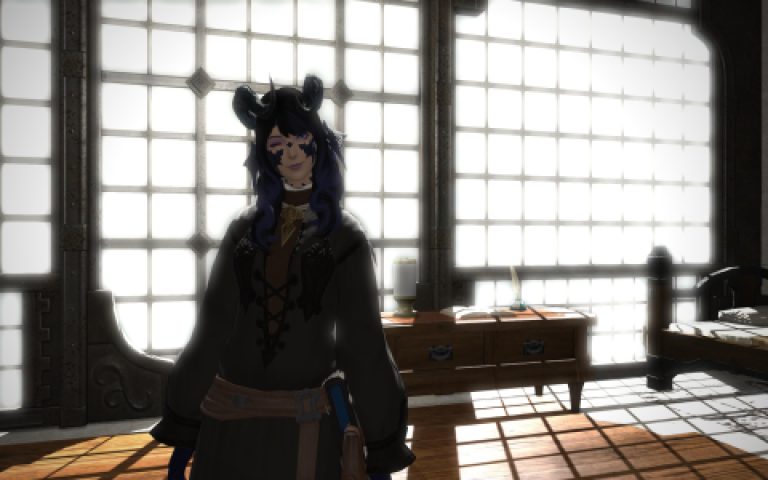In "Sons of the Forest," the m key stands for Map, allowing players to access the in-game map for navigation and situational awareness. This feature is essential for tracking your location, marking points of interest, and planning routes in the survival game's open world.
What 'm' Stands For
The m key is a default keyboard binding designed to open the interactive map interface. Upon pressing it, a detailed map appears, showing terrain, landmarks, and player positions. This tool helps players orient themselves, avoid threats, and locate resources efficiently.
How to Use the Map Feature
- Press the m key during gameplay to instantly open the map screen.
- Use the mouse to pan and zoom: Left-click and drag to move around, scroll to zoom in or out for better detail.
- Set custom markers: Right-click on a location to place a marker, which appears in the game world to guide your path.
- Review key icons: Pay attention to symbols for player camps, enemies, and supplies—these update dynamically as you explore.
For optimal use, incorporate the map in strategic moments, like before venturing into new areas or after discovering a landmark. This minimizes disorientation and enhances survival efficiency without interrupting core gameplay.