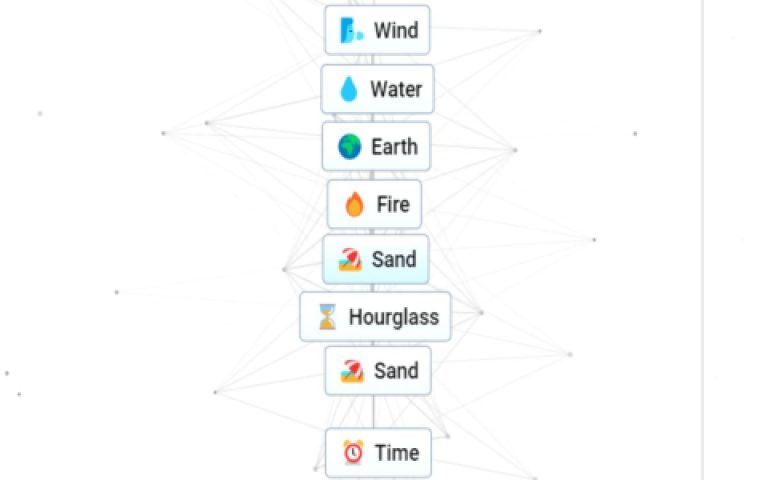Experiencing "EOS Login Error" in Warhammer 40,000: Space Marine 2 typically indicates a failure to authenticate with the Epic Online Services (EOS) backend. Here’s how to systematically troubleshoot:
Common Causes & Solutions
- Check Epic Games/Console Service Status: Verify Epic Games Service or your platform's online service (PlayStation Network, Xbox Live) is operational; an outage affects authentication.
- Verify Space Marine 2 Server Status: Confirm multiplayer/servers are online via official channels.
- Cross-Platform Account Conflict: Ensure linked accounts (e.g., Steam to Epic Games Account) are using valid, uncorrupted links. Re-authenticate if necessary via platform account settings.
- Network Issues:
- Restart your router/modem and system.
- Disable 加速器/Proxies temporarily.
- Check firewall/antivirus isn't blocking EOS traffic. Allow exceptions for Space Marine 2 executables.
- Switch connection types (WiFi to Ethernet if unstable).
- Epic Games Launcher Credentials: Verify correct Epic account login. Enable "Remember me" to prevent session loss.
- Platform-Specific Checks:
- PC (Steam): Close and restart Steam client fully. Verify game files integrity.
- Consoles: Ensure active PlayStation Plus/Xbox Game Pass Core subscription for online play.
Advanced Steps
- Delete Cached EOS Data: Locate and delete local EOS cache folders (locations vary by platform). Game will rebuild these on next launch.
- Temporary File/DNS Flush: Clear system temp files and DNS cache.
- Update Drivers/Firmware: Ensure GPU drivers, network drivers, and console OS are updated.
If Persisting
- Monitor community forums/platform status pages for widespread reports.
- Wait for patches; developers may deploy server-side fixes for persistent EOS issues.