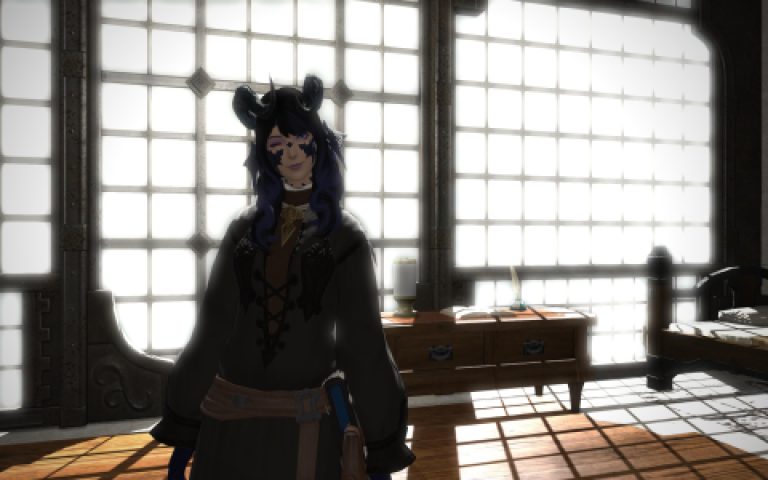Understanding Your Once Human Keymap
A keymap, or key bindings, in Once Human refers to the assignment of specific in-game actions to keys on your keyboard and buttons on your mouse. Efficiently utilizing and customizing your keymap is fundamental for effective navigation, combat, and interaction within the game's environment.
Default Key Bindings: Core Actions
While players can customize controls, Once Human typically follows common PC gaming conventions for its default keymap. Familiarity with these is a crucial starting point:
- Movement: W (Forward), A (Left), S (Backward), D (Right)
- Jump: Spacebar
- Sprint: Left Shift
- Crouch: C or Left Ctrl
- Interact/Loot: E or F
- Primary Attack: Left Mouse Button (LMB)
- Aim Down Sights (ADS): Right Mouse Button (RMB)
- Reload: R
- Inventory: I or Tab
- Map: M
- Weapon Slots: Number keys (1, 2, 3, etc.)
- Use Consumable/Ability: Often mapped to number keys or specific function keys (e.g., Q, G, V)
Note: Specific actions like building, crafting, or special abilities will have their own dedicated keys, often detailed in tutorials or the game's settings menu.
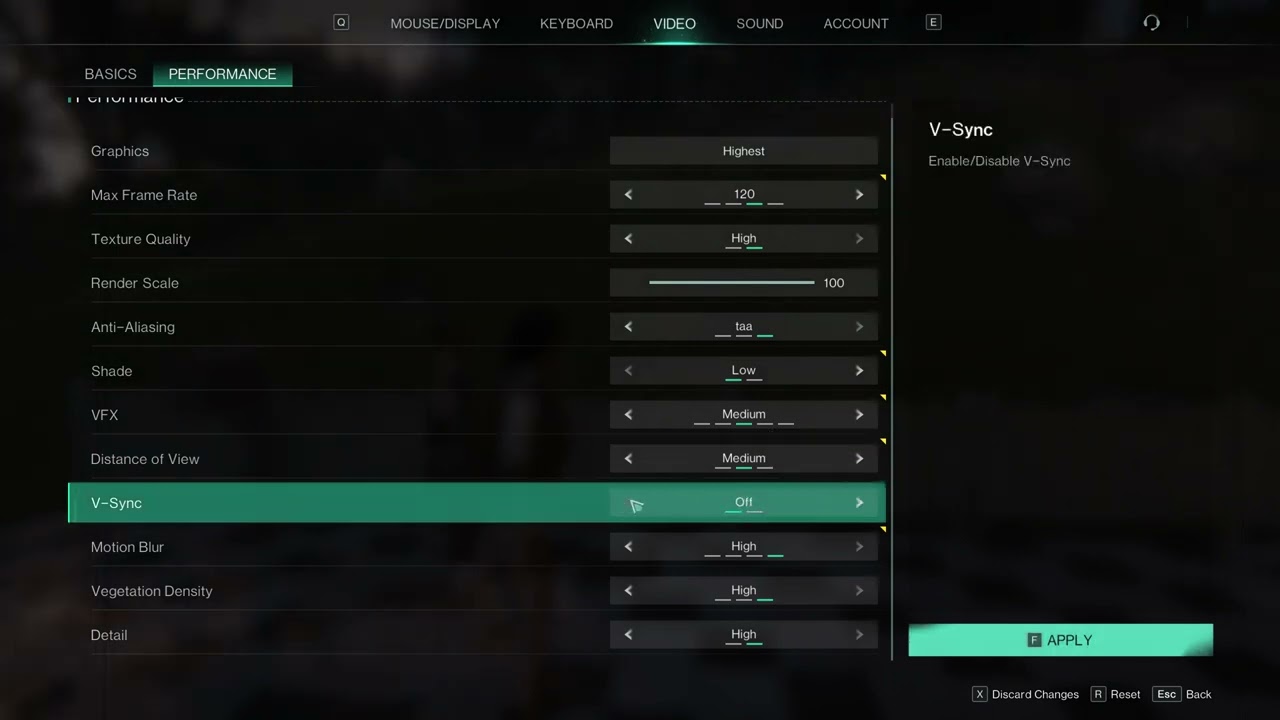
Importance of Keymap Customization
Once Human generally allows for extensive key rebinding. Customizing your keymap can significantly enhance your gameplay experience:
- Ergonomics & Comfort: Adjust keys to fit your hand size and preferred layout, reducing strain during long play sessions.
- Reaction Speed: Place critical combat and survival actions on easily accessible keys for quicker responses.
- Personal Preference: Adapt the controls to match layouts you're familiar with from other games.
- Accessibility: Reconfigure keys to accommodate specific physical needs or alternative input devices.
To customize your keymap, navigate to the game's settings menu, typically found under 'Controls' or 'Key Bindings'.
Tips for Optimizing Your Keymap
- Prioritize Combat Actions: Ensure that keys for shooting, aiming, reloading, weapon switching, and using essential abilities are within easy reach.
- Utilize Mouse Buttons: If your mouse has extra buttons, consider binding actions like melee, grenade, or dodge to them.
- Logical Grouping: Try to group related actions (e.g., different healing items or throwable types) on adjacent keys or through a modifier key system (e.g., Alt + number).
- Test and Iterate: After making changes, spend time in a safe or controlled environment to test your new layout. Adjust as needed until it feels intuitive and efficient.
A well-thought-out keymap is a vital tool for any survivor in Once Human. Take the time to understand and tailor it to your needs for a smoother and more effective gaming experience.