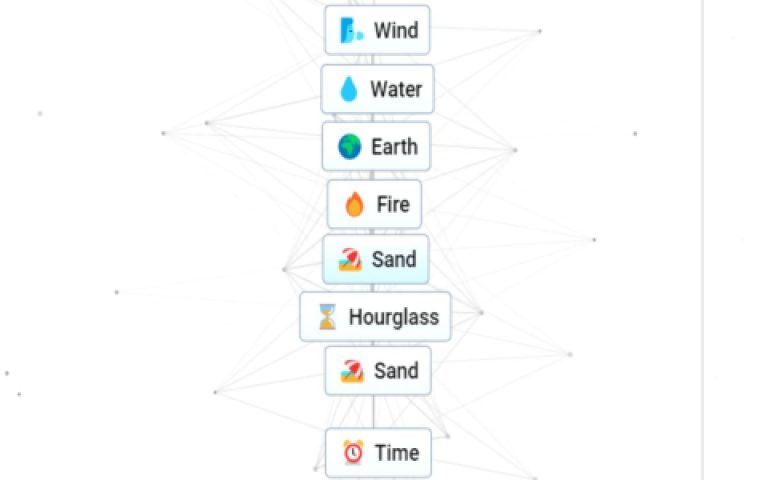Core Gameplay Controls
These are the fundamental inputs for playing Mortal Kombat 11. Specific special move inputs vary per character and can be found in the in-game move list.
Movement
- Walk Forward/Backward: D-Pad Right/Left or Left Analog Stick Right/Left
- Crouch: D-Pad Down or Left Analog Stick Down
- Jump: D-Pad Up or Left Analog Stick Up (can be combined with forward/backward for angled jumps)
- Dash Forward: Tap Forward, Forward quickly
- Dash Backward (Backdash): Tap Back, Back quickly
Basic Attacks
Standard attacks forming the basis of offense and combos.
- Front Punch (1): Square (PlayStation), X (Xbox), Y (Switch)
- Back Punch (2): Triangle (PlayStation), Y (Xbox), X (Switch)
- Front Kick (3): X (PlayStation), A (Xbox), B (Switch)
- Back Kick (4): Circle (PlayStation), B (Xbox), A (Switch)
Defensive Options
- Block: Hold R2 (PlayStation), RT (Xbox), ZR (Switch). Can be performed standing (high block) or crouching (low block).
- Flawless Block: Tap Block precisely as an opponent's attack is about to land. Reduces chip damage and can grant unique counter-attack opportunities.
- Getup Options: After being knocked down:
- Delay Getup: Hold Down.
- Roll Forward: Forward + L2 (PlayStation) / LT (Xbox) / ZL (Switch). Consumes Defensive Meter.
- Roll Backward: Back + L2 (PlayStation) / LT (Xbox) / ZL (Switch). Consumes Defensive Meter.
- Getup Attack: Up + Back Punch (2) or Up + Front Kick (3). Invincible on startup. Consumes both Offensive and Defensive Meter.
- Breakaway: Press Down + R2 (PlayStation) / RT (Xbox) / ZR (Switch) while being juggled in the air. Consumes both bars of Defensive Meter.
Throws
- Forward Throw: L1 (PlayStation) / LB (Xbox) / L (Switch) OR Front Punch (1) + Front Kick (3)
- Backward Throw: Back + L1 (PlayStation) / Back + LB (Xbox) / Back + L (Switch) OR Back + Front Punch (1) + Front Kick (3)
- Throw Escape:
- To escape a Forward Throw: Press Front Punch (1) or Front Kick (3) quickly after being grabbed.
- To escape a Backward Throw: Press Back Punch (2) or Back Kick (4) quickly after being grabbed.
Special Moves & Meter Usage
- Special Moves: Executed by combining directional inputs with an attack button (e.g., Down, Forward + Front Punch). Refer to character-specific move lists.
- Amplify Special Move: Press R1 (PlayStation) / RB (Xbox) / R (Switch) during specific frames of a special move. This enhances the move and consumes one bar of Offensive Meter.
- Interactables: Press R1 (PlayStation) / RB (Xbox) / R (Switch) when near a glowing stage object to use it.
- Offensive Meter: Used for Amplifying special moves and some Getup Attacks. Regenerates over time and by dealing/taking damage.
- Defensive Meter: Used for Breakaways, Flawless Blocks, and Rolls. Regenerates over time.
Fatal Blow
- Activation: Press L2 + R2 (PlayStation) / LT + RT (Xbox) / ZL + ZR (Switch) simultaneously.
- Becomes available once per match when your character's health drops below 30%. If it connects, it cannot be used again in the match. If it misses or is blocked, it becomes available again after a cooldown period, provided health is still critical.
Krushing Blows
- These are cinematic, high-damage versions of specific moves, triggered by meeting certain conditions (e.g., countering a specific type of attack, landing a move as a punish, or as the first hit of a match).
- Each Krushing Blow can typically only be used once per match. Conditions are listed in the character's move list.
Finishers (At "Finish Him/Her" Prompt)
- Fatality: Character-specific input sequences. Distance (Close, Mid, Far, Anywhere) is critical. Found in the move list.
- Brutality: Special conditions must be met during the final round, and the last hit must often be a specific (sometimes Amplified) move. Input often involves holding an attack button. Conditions vary widely.
- Stage Fatality: Performed on specific stages with unique inputs, usually at close range to a designated stage hazard.
- Friendship: Character-specific inputs. Typically requires not blocking during the final round. Found in the move list.
- Mercy: At mid-range, hold L2 (PlayStation) / LT (Xbox) / ZL (Switch), press Down three times, then release L2/LT/ZL. Grants the opponent a small amount of health and continues the round.