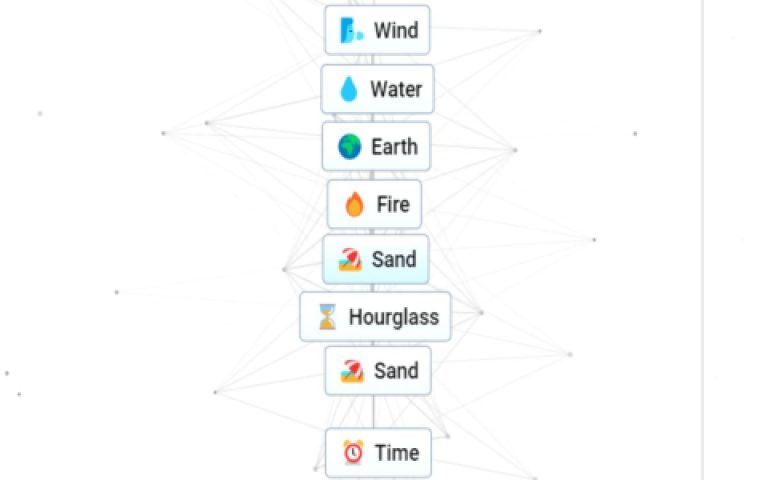Failure to receive FF7 Rebirth Twitch drops can be attributed to several factors. This document details common issues and troubleshooting steps.
Common Issues & Verification
- Account Linkage: Ensure your Twitch account is correctly linked to your Square Enix account or the platform account (e.g., PlayStation Network) associated with your game. An incorrect or missing link is a primary cause of unclaimed drops.
- Campaign Eligibility: Verify you are watching officially designated channels during an active FF7 Rebirth Twitch drop campaign. Confirm the campaign dates and the list of participating streamers. Drops are only active for specific periods and on specific channels.
- Watch Time: Confirm you have met the minimum watch time required for each specific drop. This information is typically detailed on the Twitch campaign page or the streamer's channel. Progress can be checked in your Twitch Drops Inventory.
- Drop Claiming (Twitch): Earned drops must be claimed from your Twitch Inventory page. There is usually a limited timeframe (e.g., 24 hours) to claim them after they are earned.
- Browser Issues: Ad blockers, certain browser extensions, or outdated browser cache can interfere with drop tracking and claiming processes.
- In-Game Delivery: After claiming on Twitch, there might be a delay before items appear in-game. Also, ensure the correct game account/profile is being checked for the rewards.
Troubleshooting Procedures
-
Verify Account Connections:
- Navigate to your Twitch account settings, specifically the "Connections" tab.
- Confirm that your Square Enix account (or the relevant platform account for FF7 Rebirth, such as PlayStation Network) is listed and shows as connected.
- If a connection issue is suspected, or if it's already linked but not working, try unlinking and then relinking the accounts. Follow all authentication steps carefully.
-
Review Drop Campaign Specifics:
- Visit the official Twitch Drops campaigns page or refer to official FF7 Rebirth announcements.
- Check that the campaign is currently active, the streamer you are watching is participating, and you understand the requirements for each reward tier.
-
Claim Drops via Twitch Inventory:
- Go to your Twitch Inventory page (*/drops/inventory).
- Look for any earned FF7 Rebirth drops that are ready to be claimed. Click the "Claim" button for each. Pay attention to any expiration dates for claiming.
-
Confirm In-Game Item Receipt:
- After successfully claiming a drop on Twitch, allow some time for the item(s) to be delivered to your FF7 Rebirth game. This can sometimes take several hours.
- Log into FF7 Rebirth and check the designated in-game location for Twitch drop rewards. This could be a specific menu option (e.g., "Presents," "System," "DLC/Bonuses") or an item chest. Consult game guides if unsure.
-
Address Browser Conflicts:
- Temporarily disable ad blockers, script blockers, and other privacy-enhancing browser extensions, as these can prevent Twitch from tracking your watch time correctly.
- Clear your browser's cache and cookies.
- Try using an incognito or private browsing window to watch the stream.
- If problems persist, attempt watching on a different web browser or use the Twitch desktop application.
-
Ensure Active Stream Engagement:
- Keep the stream tab active and ensure the video player is not muted directly (browser tab mute is generally okay, but player mute might affect tracking for some campaigns). Some drop systems require the stream to be the active window.
-
Contact Support Channels:
- If you have correctly earned and claimed a drop on Twitch but it has not appeared in-game after a reasonable waiting period (e.g., 24-48 hours), contact Square Enix Support or PlayStation Support with details of your Twitch username and the missing items.
- If the issue is with earning or claiming the drop on the Twitch platform itself (e.g., progress not tracking, claim button not working), contact Twitch Support.
Important: Twitch drop campaigns are time-sensitive and have specific participation rules. Always ensure you are attempting to earn drops within the officially announced campaign window and are adhering to all stated requirements by Square Enix and Twitch.